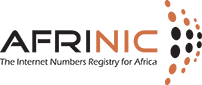How can we help you?

IPv6
As a service provider, the minimum prefix you can get from AFRINIC is a /32 Provider Aggregatable prefix.
The current policy makes it mandatory for LIR members to announce an IPv6 PA allocation within 12 months and, to the extent practicable, as a single aggregated prefix, so as to minimize global routing table growth.
In some very special cases, space may not be announced, however, it must be duly justified by the member to AFRINIC.
As an End-User organisation, the minimum prefix you can get from AFRINIC is a /48 Provider Independent prefix.
The organization must deploy the IPv6 provider-independent address space at each end-site, for which addresses are obtained, within twelve (12) months.
If the addressing space justification was that it will be announced, to the extent practicable, the organization should aggregate any announcements of prefixes so as to minimize global routing table growth.
A nibble is 4 bits. A nibble boundary is a network mask that aligns with a boundary of 4 bits. The size of the IPv6 prefix to be delegated should match a nibble-aligned boundary to keep addressing plans easily readable and understandable. Moreover, since DNS reverse delegations for IPv6 are based on the closest 4-bit boundaries, the use of nibble boundaries simplifies the management of DNS reverse delegations. In an IPv6 prefix, each hexadecimal character represents one nibble, which is 4 bits. Therefore, the prefix length of a delegated prefix should always be a multiple of 4.
Some examples of nibble boundary masks; 48, 44, 40, 36, 32, 28, 24, etc.
Example of a non-nibble aligned prefix: 2001:0db8:0:4000::/50
- The range of the IPv6 block is;
2001:0db8:0000:4000:0000:0000:0000:0000
-
2001:0db8:0000:7fff:ffff:ffff:ffff:ffff - The subnet only runs from 4000 to 7FFF and hence does not use the entire nibble range.
- The adjacent block is 2001:0db8:0:8000::/50 and its range is;
2001:0db8:0000:8000:0000:0000:0000:0000
-
2001:0db8:0000:bfff:ffff:ffff:ffff:ffff - To have a DNS reverse zone delegation covering the /50, in total 4 delegation entries should be created for the nearest nibble(one for each /52).
Example of a nibble-aligned prefix; 2001:0db8::/48
- The range is;
2001:0db8:0000:0000:0000:0000:0000:0000
-
2001:0db8:0000:ffff:ffff:ffff:ffff:ffff - The entire nibble range is used, 0 to f
- The adjacent block is 2001:0db8:1::/48 and its range is;
2001:0db8:0001:0000:0000:0000:0000:0000
-
2001:0db8:0001:ffff:ffff:ffff:ffff:ffff - Only one DNS delegation may be configured to cover the whole range.
IPv6 Policy Implementation
AFRINIC has finalised the implementation of two new IPv6 related policies;
- IPv6 PI Clarification - https://afrinic.net/policy/proposals/2019-v6-001-d2 -
- Adjusting IPv6 PA Policy - https://afrinic.net/policy/proposals/2019-ipv6-002-d1
The policies introduce new sections and amend some, which are explained here.
IPv6 Prefix Announcement
Announcement of PI Assignments
Section 6.8.2 of the Consolidated Policy Manual requires member organizations to justify the number of end-sites and their need for the IPv6 PI address space, and once the IPv6 resources are assigned, the resource member must deploy the IPv6 provider-independent address space at each of their end-site(s) within 12 months from receiving the prefix.
The announcement of disaggregated IPv6 prefix is no longer forbidden by this new policy. However, the policy encourages members to aggregate any announcements of prefixes, to the extent practicable, so as to minimize global routing table growth.
Announcement of PA Allocations
Section 6.5.1.1(D) of the Consolidated Policy Manual makes it mandatory for LIR members to announce an IPv6 PA allocation within 12 months and; to the extent practicable, as a single aggregated prefix, so as to minimize global routing table growth. In some very special cases, the space may not be announced, however, it must be duly justified by the member to AFRINIC.
IPv6 Policy Violation
The IPv6 prefixes which are not in use or not being announced after 12 months are in violation of the respective policies mentioned above and shall be reclaimed and returned to the AFRINIC free pool. The holders of IPv6 prefixes with a valid reason not to announce their IPv6 prefix within 12 months are encouraged to contact AFRINIC (mail to: hostmaster@afrinic.net).
You may check if your IPv6 prefixes are compliant to the policy as follows;
- Log in to https://my.afrinic.net/
- Go to “Resources” > “Policy Violations”
- Click on “IPv6 PI/PA UPDATE POLICY” to view the prefixes which are in violation of the policy.
Rectification of Initial prefix size
Rectification of initial PI Assignment
Section 6.8.4 of the Consolidated Policy Manual allows End-User members to request for rectification of their initial IPv6 PI assignment if it no longer satisfies their needs. The request will be evaluated by AFRINIC and, if approved, the same address block will be “upgraded” to the new required prefix size. However, if the adjacent prefixes are already being used by other organizations or if such assignment would not leave sufficient space for subsequent assignments, the member will have to choose either to:
- Receive a new block which, together with the block that has already been assigned, covers the new justified need, and keeps both blocks, or;
- Receive a new IPv6 block, with the agreement to utilize it for all future deployment and deprecate the old block through attrition, returning when empty. There is no deadline for return at this time
Note that a member can request the rectification of IPv6 PI space only once.
Rectification of initial PA Allocation
There are no new amendments made to the rectification of the initial PA allocation. As stipulated in section 6.5.1.3 of our Consolidated Policy Manual, LIR members may request for a rectification of their initial IPv6 PA allocation if it no longer satisfies their needs without the obligation to prove utilisation thresholds which applies for subsequent IPv6 PA allocations. The request will be evaluated by AFRINIC and, if approved, the same address block will be “upgraded” to the new required prefix size. However, if the adjacent prefixes are already being used by other organizations or if making the allocation would not leave sufficient space for subsequent allocations, the member will have to choose either to:
- Receive a new block with which they shall renumber their network and return the ‘original’ initial allocation within 6 months, or;
- Receive a complementary prefix to complete their addressing plan, and announce both, the ‘original’ initial prefix and the new prefix resulting from the new allocation. In the case of future subsequent allocation requests, both allocations shall be considered as if they were a single allocation.
Note that a member can request the rectification of IPv6 PA space only once.
Evaluation by AFRINIC
Any member requesting for the rectification of the initial assignment or allocation must provide a detailed IPv6 addressing plan demonstrating their needs for the next 12 months. In case the prefix will not be advertised, the member must inform AFRINIC and provide a reasonable justification.
How To Request Rectification
Request for rectification of PI Assignments
To request for rectification of a PI Assignment, please follow the below steps;
- Log in to https://my.afrinic.net/
- Go to “Resources” > “IPv6 Resource
- Under “End-User Assignments”, click on “Request IPv6 Rectification”
- Fill in the below form;
- Select the prefix to be rectified.
- Select the new prefix size. You should select a nibble-aligned prefix size.
- Insert the preferred Netname. The name may be made up of letters, digits, the character underscore "_", and the character hyphen "-"; the first character of the name must be a letter, and the last character of a name must be a letter or a digit.
- Choose whether the prefix will be announced or not within 12 months of receiving the prefix. Examples of cases where the prefix shall not be announced are prefixes to be used for IXP peering LAN or private peering. If the prefix will not be announced, you will need to provide a valid reason.
- You may choose whether to request for a prefix which is adjacent to your existing prefix by selecting “Extend” or “Disaggregate” for a prefix which is not adjacent. Note that if you select “Extend”, a “Check Prefix” option will appear next to the prefix. You may check if the adjacent prefixes are available or not. If the existing prefix cannot be extended to the prefix size you chose, you will need to either choose a longer prefix length or choose Disaggregate.
- The rest of the form is optional, however, we encourage you to share an addressing plan which demonstrates how the requested prefix will be used. The addressing plan is required during the evaluation of your request.
- Once all the required information is provided in the form, click on “Request Rectification”.
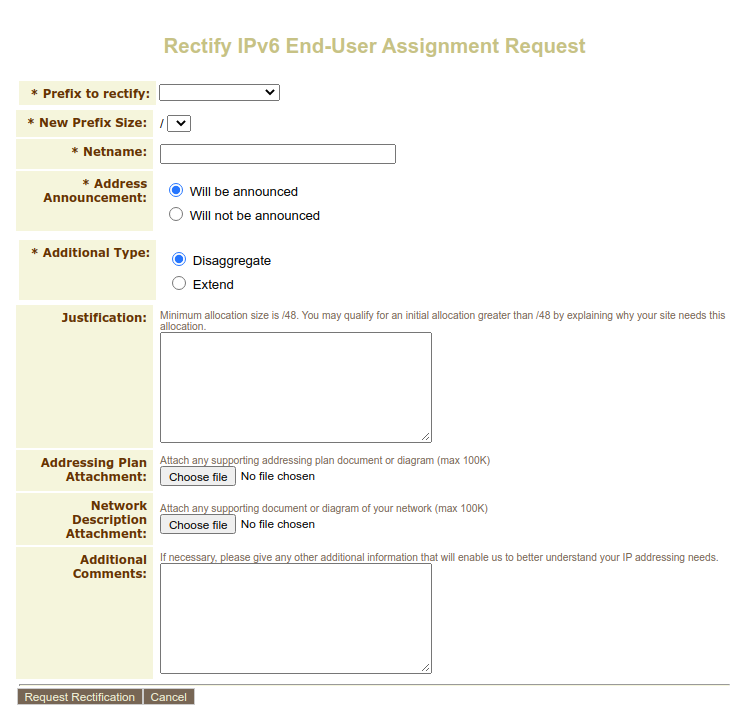
Request for rectification of PA Allocations
To request for rectification of a PA Allocation, please follow the below steps;
- Log in to https://my.afrinic.net/
- Go to “Resources” > “IPv6 Resource
- Under “Allocation”, click on “Request IPv6 Rectification”
- Fill in the below form;
- Select the prefix to be rectified.
- Select the new prefix size. You should select a nibble-aligned prefix size.
- Insert the preferred Netname. The name may be made up of letters, digits, the character underscore "_", and the character hyphen "-"; the first character of the name must be a letter, and the last character of a name must be a letter or a digit.
- Choose whether the prefix will be announced or not within 12 months of receiving the prefix. Examples of cases where the prefix shall not be announced are prefixes to be used for IXP peering LAN or private peering. If the prefix will not be announced, you will need to provide a valid reason.
- You may choose whether to request for a prefix which is adjacent to your existing prefix by selecting “Extend” or “Disaggregate” for a prefix which is not adjacent. Note that if you select “Extend”, a “Check Prefix” option will appear next to the prefix. You may check if the adjacent prefixes are available or not. If the existing prefix cannot be extended to the prefix size you chose, you will need to either choose a longer prefix length or choose Disaggregate.
- Add a brief description of the service which you intend to provide.
- For the “Addressing Plan”, insert a brief plan in the format: Immediate / 1yr / Purpose. For example; /32 /30 /Broadband
- The rest of the form is optional, however, we encourage you to share a detailed addressing plan which demonstrates how the requested prefix will be used. The addressing plan is required during the evaluation of your request.
- Once all the required information is provided in the form, click on “Request Rectification”.

FAQs
FAQs related to IPv6 prefix rectification
You need to be an AFRINIC resource member with an IPv6 prefix and you must be compliant to the Contractual Obligation Checks.
While submitting the rectification request it is highly recommended to attach a detailed IPv6 addressing plan demonstrating your new needs.
To request for rectification of a PI Assignment, please follow the below steps;
- Log in to https://my.afrinic.net/
- Go to “Resources” > “IPv6 Resource
- Under “End-User Assignments”, click on “Request IPv6 Rectification”
- Fill in the below form;
- Select the prefix to be rectified.
- Select the new prefix size. You should select a nibble-aligned prefix size.
- Insert the preferred Netname. The name may be made up of letters, digits, the character underscore "_", and the character hyphen "-"; the first character of the name must be a letter, and the last character of a name must be a letter or a digit.
- Choose whether the prefix will be announced or not within 12 months of receiving the prefix. Examples of cases where the prefix shall not be announced are prefixes to be used for IXP peering LAN or private peering. If the prefix will not be announced, you will need to provide a valid reason.
- You may choose whether to request for a prefix which is adjacent to your existing prefix by selecting “Extend” or “Disaggregate” for a prefix which is not adjacent. Note that if you select “Extend”, a “Check Prefix” option will appear next to the prefix. You may check if the adjacent prefixes are available or not. If the existing prefix cannot be extended to the prefix size you chose, you will need to either choose a longer prefix length or choose Disaggregate.
- The rest of the form is optional, however, we encourage you to share an addressing plan which demonstrates how the requested prefix will be used. The addressing plan is required during the evaluation of your request.
- Once all the required information is provided in the form, click on “Request Rectification”.
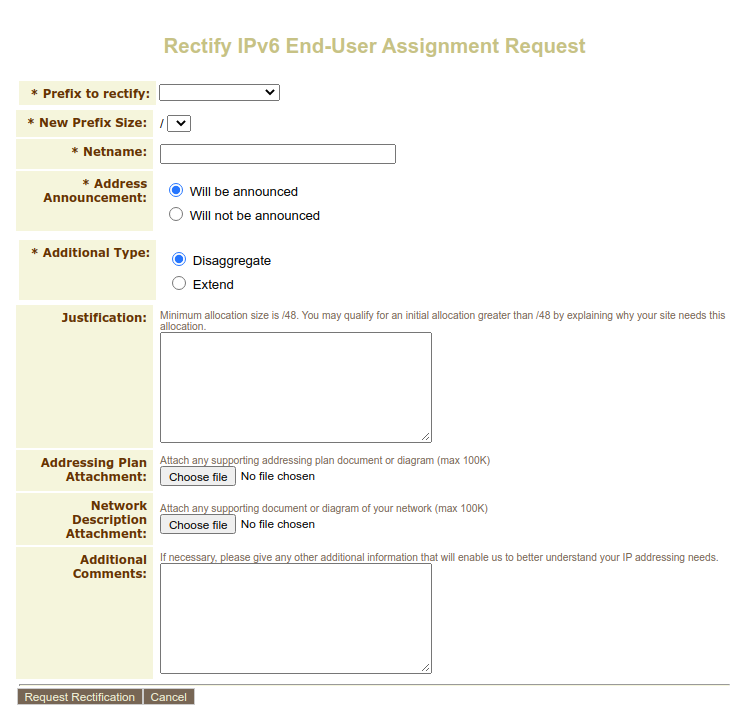
To request for rectification of a PA Allocation, please follow the below steps;
- Log in to https://my.afrinic.net/
- Go to “Resources” > “IPv6 Resource
- Under “Allocation”, click on “Request IPv6 Rectification”
- Fill in the below form;
- Select the prefix to be rectified.
- Select the new prefix size. You should select a nibble-aligned prefix size.
- Insert the preferred Netname. The name may be made up of letters, digits, the character underscore "_", and the character hyphen "-"; the first character of the name must be a letter, and the last character of a name must be a letter or a digit.
- Choose whether the prefix will be announced or not within 12 months of receiving the prefix. Examples of cases where the prefix shall not be announced are prefixes to be used for IXP peering LAN or private peering. If the prefix will not be announced, you will need to provide a valid reason.
- You may choose whether to request for a prefix which is adjacent to your existing prefix by selecting “Extend” or “Disaggregate” for a prefix which is not adjacent. Note that if you select “Extend”, a “Check Prefix” option will appear next to the prefix. You may check if the adjacent prefixes are available or not. If the existing prefix cannot be extended to the prefix size you chose, you will need to either choose a longer prefix length or choose Disaggregate.
- Add a brief description of the service which you intend to provide.
- For the “Addressing Plan”, insert a brief plan in the format: Immediate / 1yr / Purpose. For example; /32 /30 /Broadband
- The rest of the form is optional, however, we encourage you to share a detailed addressing plan which demonstrates how the requested prefix will be used. The addressing plan is required during the evaluation of your request.
- Once all the required information is provided in the form, click on “Request Rectification”.

We do not guarantee that your current IPv6 prefix is extendable to the new required prefix size.
Once you submit your request for the rectification of your initial IPv6 prefix, you shall be informed whether your prefix can be extended to the new required size or not.
If you are an LIR member and have opted to return your initial IPv6 prefix, it must be done within 6 months.
There is no timeframe specified in the policy for the return of PI assignment for End-User members, however, a reasonable amount of time will be granted to renumber and return the PI prefix.
- If your request for rectification is approved, you can either return your current prefix or keep it.
- If you will be keeping the existing prefix, we shall allocate a new prefix which together with the existing one would satisfy your needs.
- If you will be returning your existing IPv6 prefix for a new prefix, you will have to delete all assignments, route6 objects, and ROAs if any.
You can request for rectification of your initial IPv6 allocation/assignment if it no longer satisfies your needs, the same address block will be “upgraded” to the new required prefix size.
However, if the adjacent prefixes are already being used by other organizations or if making the allocation would not leave sufficient space for subsequent allocations, then you can choose to receive a new block.
Take note that you can request the rectification of the IPv6 PA space only once.