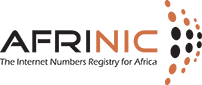How can we help you?
Info! Please note that this translation has been provided at best effort, for your convenience. The English page remains the official version.

I forgot my maintainer password, how should I reset it?
In order to reset the password for your maintainer, please follow below steps:
1. Go to https://afrinic.net/whois/utilities
2. Input the new password you wish to use for the maintainer.
3. Click on "Generate hash".
4. Send the hashed password to This email address is being protected from spambots. You need JavaScript enabled to view it. and specify which maintainer object should be updated.
Note that in order to authenticate against the maintainer after a successful password reset, you will need to use the clear-text password which you submitted in Step 2 above.
on Monday August 12