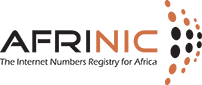- About us
- Our Work
- Membership Services
- Internet Number Resources Management
- Reverse DNS
- WHOIS
- Fees Schedule
- Internet Routing Registry (IRR)
- DNSSEC Program
- Resource Certification Program (RPKI)
- Corporate Documents
- Training Services
- Support & FAQs
- Online Services Changelog
- DNS Support Program
- Root Server Copy Program
- Internet Development Programs
- Participate
- Events
- Media
- Blog
How can we help you?
Info! Please note that this translation has been provided at best effort, for your convenience. The English page remains the official version.
- General Queries
- WHOIS DB
- WHOIS DB - Getting Started
- WHOIS DB FAQs (v202202)
- WHOIS DB - Reference Manual
- WHOIS DB - Objects and Attributes
- WHOIS DB - Publishing Abuse Contact Information
- Protecting your data
- PGP Authentication
- X509 Authentication supporting document
- Creating Customer Assignments
- Maintainer (Mntner)
- Bulk WHOIS FAQs
- IP GEOFEED
- Back
- Resource Members
- Fees and Billing
- IPv4 Exhaustion
- IPv4 Requests Guidelines for LIR Members
- BPKI
- RPKI
- IPv6
- My.AFRINIC.net
- Non-Members
- Requesting reverse delegation in AFRINIC region
- How to setup a LIR
- Publishing Abuse Contact Information
- Peering support from AFRINIC
- Good Standing
- AFRINIC Elections
- Internet Routing Registry (IRR)
- Handling Requests from Law Enforcement Authorities