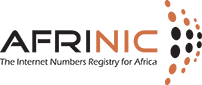How can we help you?
Info! Please note that this translation has been provided at best effort, for your convenience. The English page remains the official version.

How to create AS-SET objects on MyAFRINIC Portal
- Log in to https://my.afrinic.net/
- Go to “Resources” > “IRR”
- Click on “AS-SET” on the left-hand side of the screen.
- You will see all existing AS-SET objects which have your organisation’s ORG-HDL linked. If your existing AS-SET is not listed, you will have to edit the AS-SET and add your ORG-HDL.
- To create an AS-SET object, click on “ADD AS-SET”
- A form with all mandatory fields of an AS-SET object will be displayed. Fill in the form accordingly. You may use suggested values by clicking on the drop-down menu on the right-hand side of each field or type in a value;
- The “as-set” name should start with “AS-”
- The “descr” is the description which should be an ASCII string.
- The “org” should be your organisation’s ORG-HDL
- The “admin-c” and “tech-c” must both be NIC-HDLs for a valid contact in the AFRINIC WHOIS database.
- The “mnt-by” must be the “mnt-ref” from your organisation object on the AFRINIC WHOIS database.
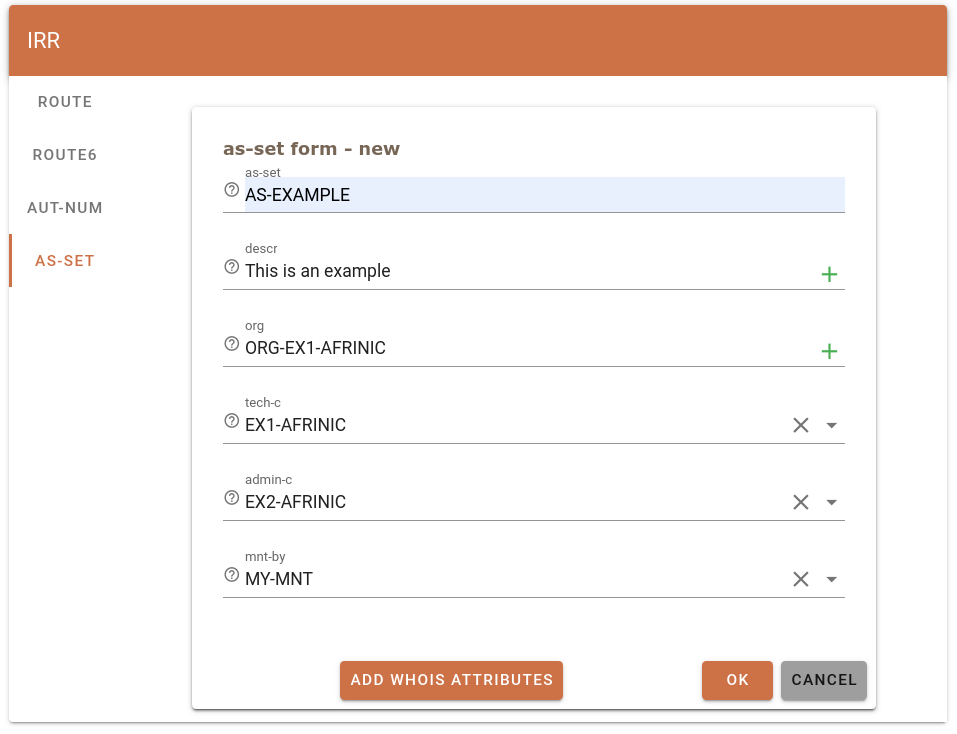
- To add members to your AS-SET, click on “ADD WHOIS ATTRIBUTES”.
- In the “Select Attributes” pop-up choose “members” and click on “ADD”
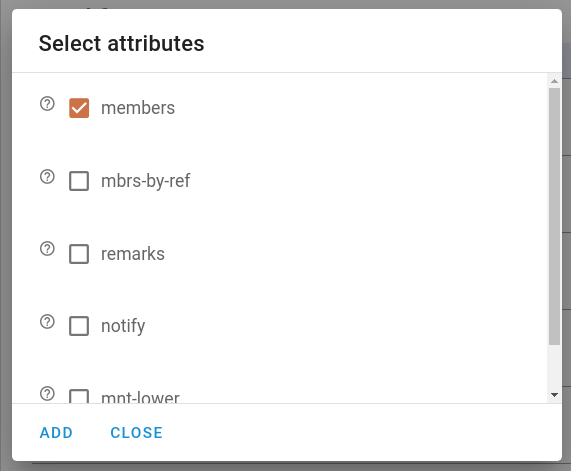
- Add the AS numbers of the members delimited by a comma if more than one member
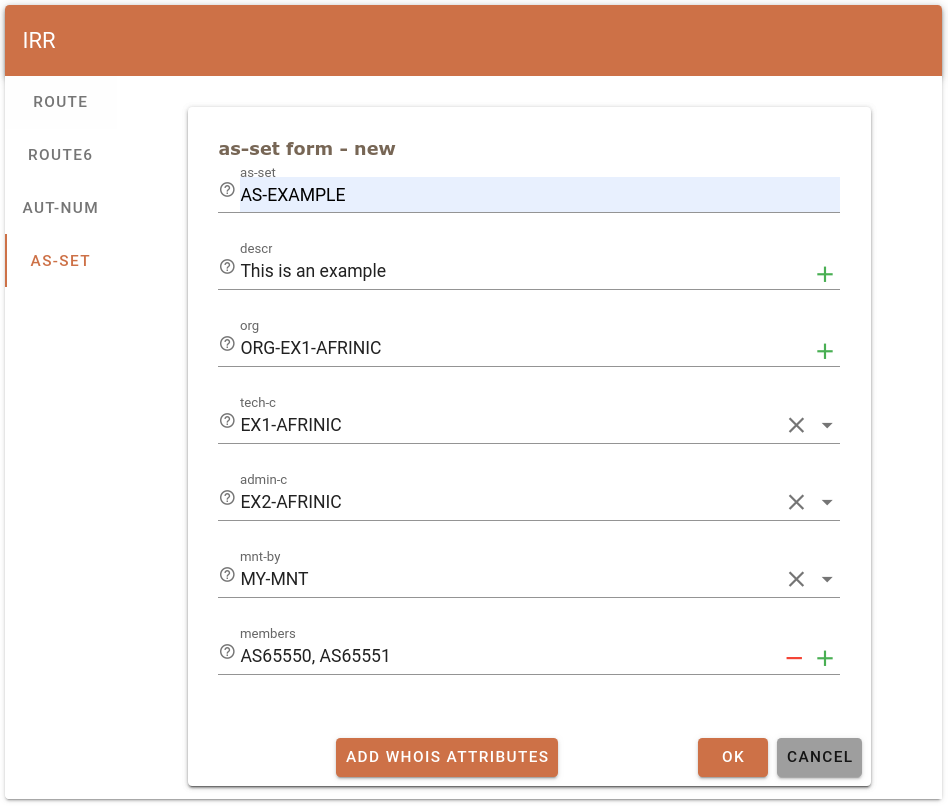
- Once all the mandatory fields are provided, click on “OK”. The pop-up below will be displayed. Provide the password of the maintainer which was specified as the “mnt-by” in the route object and click on “OK”
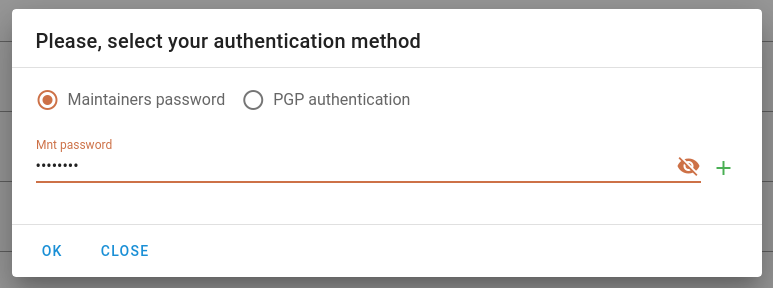
- The below will be displayed after the successful creation of the AS-SET object;

- You may query the AFRINIC whois database to view the newly created route6 object.
Frequently Encountered Problems
- Existing AS-SET object is not displayed on MyAFRINIC
If your existing AS-SET does not include your organisation’s ORG-HDL, it will not be displayed under the IRR page on MyAFRINIC. If you wish to manage the AS-SET on the MyAFRINIC portal, you will have to edit your AS-SET and add your org-hdl to it. See more info here. - Authorisation failed when creating AS-SETs. -
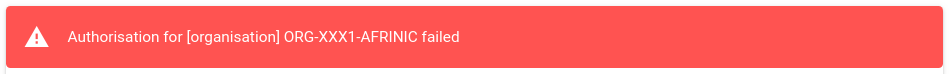
This error is displayed when either the incorrect maintainer is used as the mnt-by in the AS-SET object or an invalid password was provided. To look up the maintainer which should be used, refer to this FAQ. If you wish to reset the maintainer, follow these steps.
on Tuesday February 16