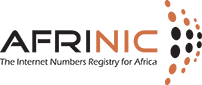How can we help you?

Why AFRINIC verifies a member information
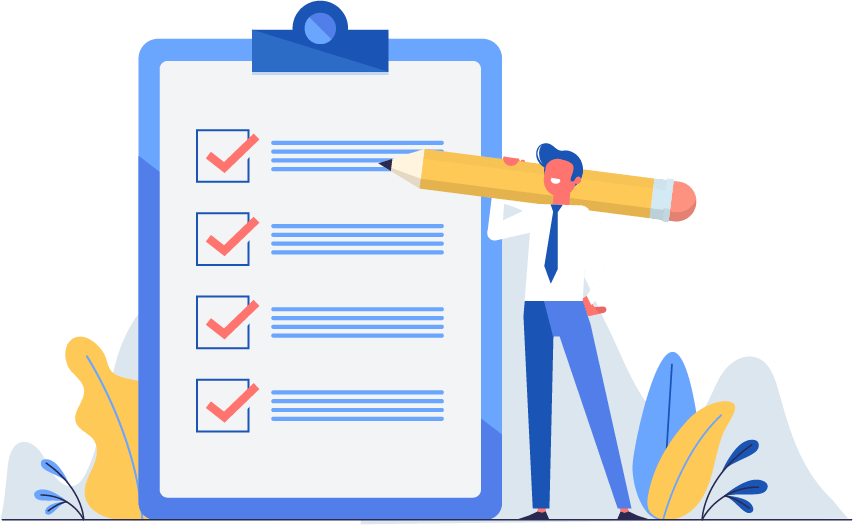 The AFRINIC WHOIS Database is an essential source of reference for the Internet community as it contains information such as the Internet number resources registration, routing information, reverse DNS delegations, abuse contact information and more.
The AFRINIC WHOIS Database is an essential source of reference for the Internet community as it contains information such as the Internet number resources registration, routing information, reverse DNS delegations, abuse contact information and more.
As per “Article 2(d) & (g)” of the Registration Service Agreement, AFRINIC members shall comply with maintaining the accuracy of their organisation’s details in the AFRINIC database. All members should ensure that their registration information is accurate and up to date at all times, and therefore it is highly recommended that registered contacts conduct regular verification of the following:
- Organisation legal name
- General & billing addresses
- Phone numbers and general contact emails
- Registered contact information: Admin, Technical and Billing
- Admin/Technical WHOIS contacts for the organisation's object
1.1 Importance of updating your organisation's information
- Receive all important notices by email, including:
- Including Annual General Members Meeting invitations
- Invoices on time and avoid
- Penalty fees
- Account closure
- Board Elections invites
- Only registered contacts can vote online or onsite.
- Be reachable by phone
- Receive courier delivery to your physical address
- Avoid delays in requests processing
- Registered contacts can request additional resources or updates to a member’s account.
- Timely resolution of WHOIS inaccuracy complaint
- AFRINIC takes reasonable steps to investigate and correct inaccurate Whois data.
1.2 How to get my details verified on MyAFRINIC?
Step 1: Log on to MyAFRINIC; you shall see a banner saying, "Please click here to verify contacts for your organisation."
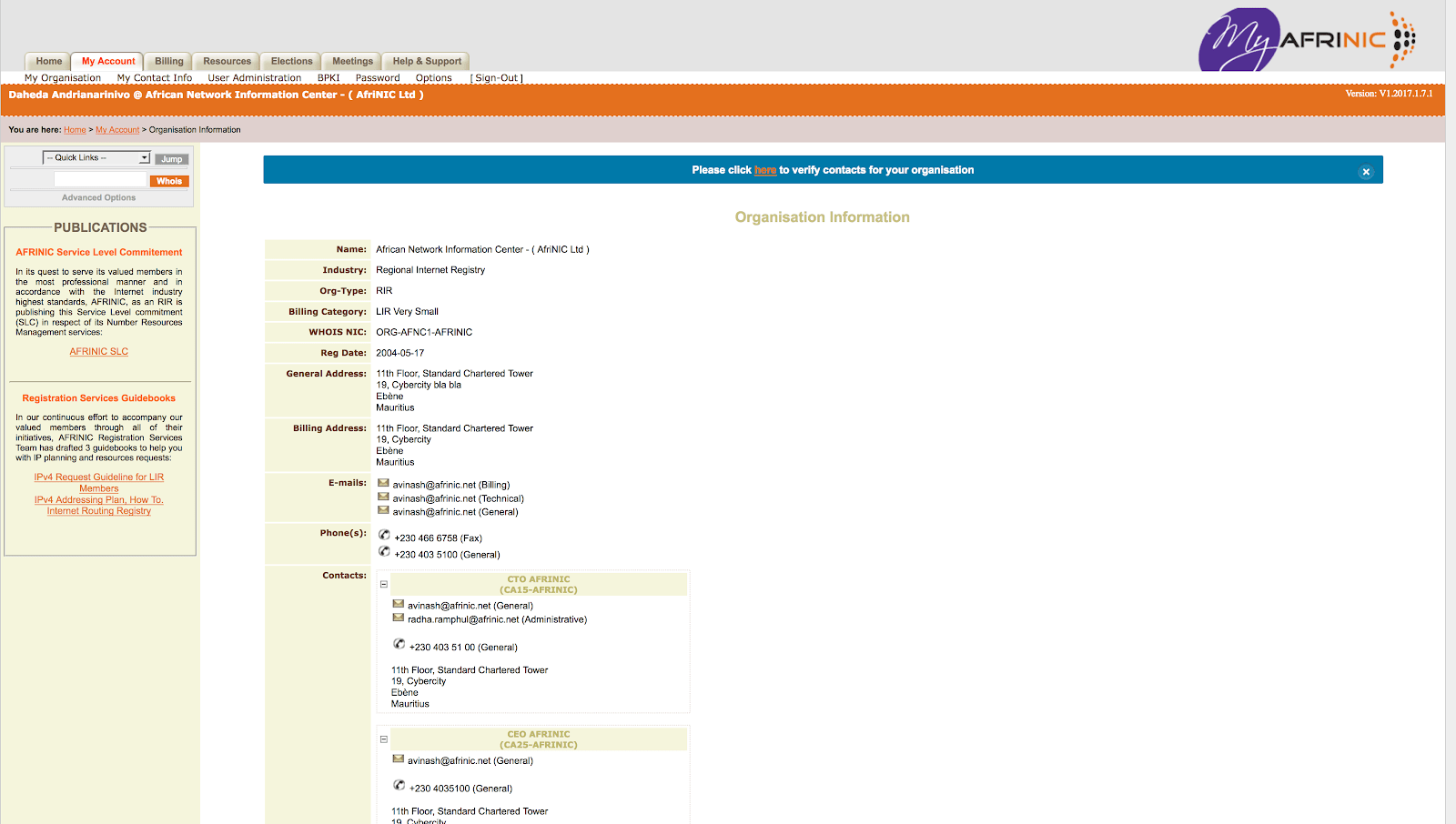
Step 2: Click on ‘here’ to display your organisation details.
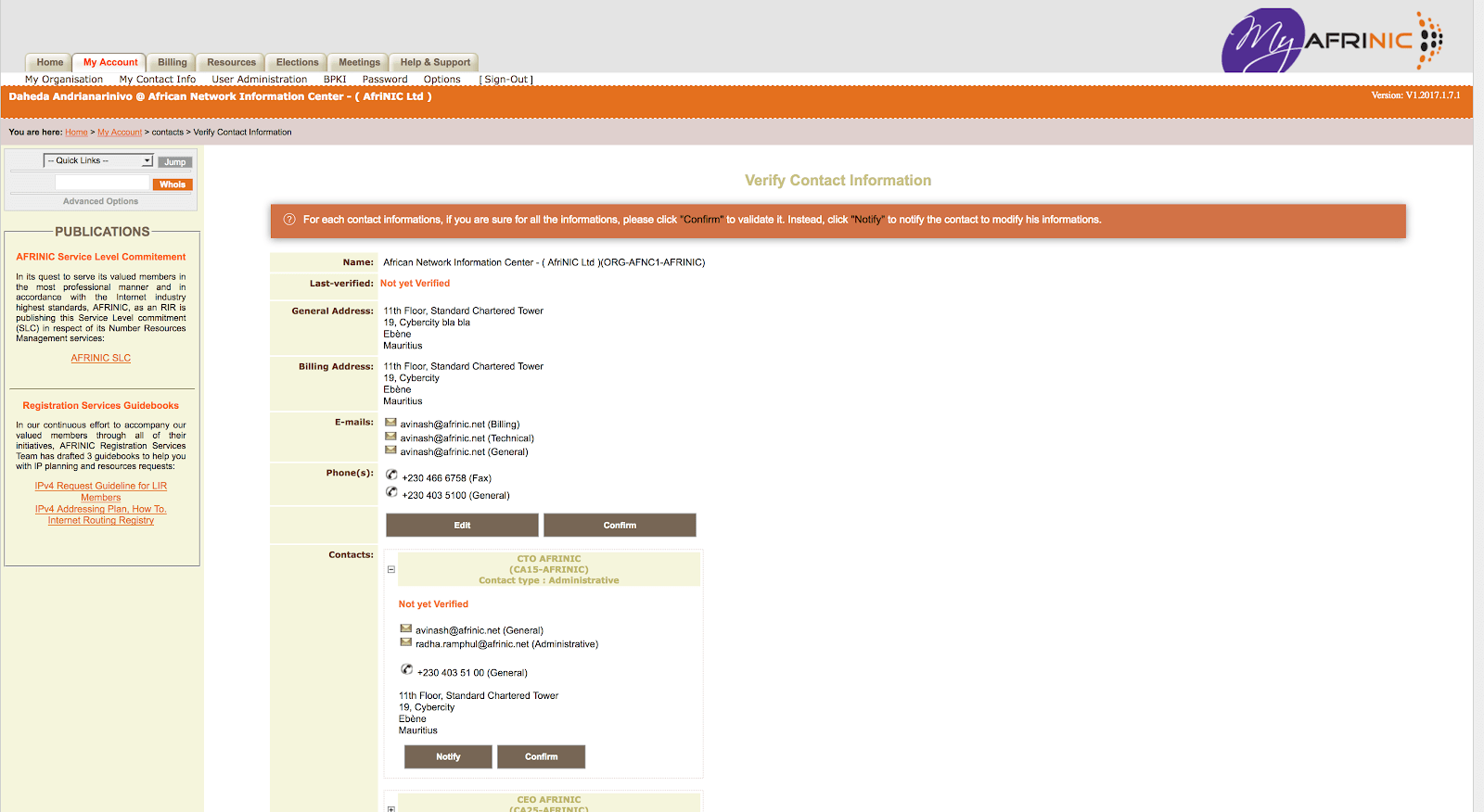
Step 3: Check the accuracy of your organisation's details
3.1. After you have checked your organisation and the registered contacts’ details and are sure they are correct, click on ‘Confirm’.
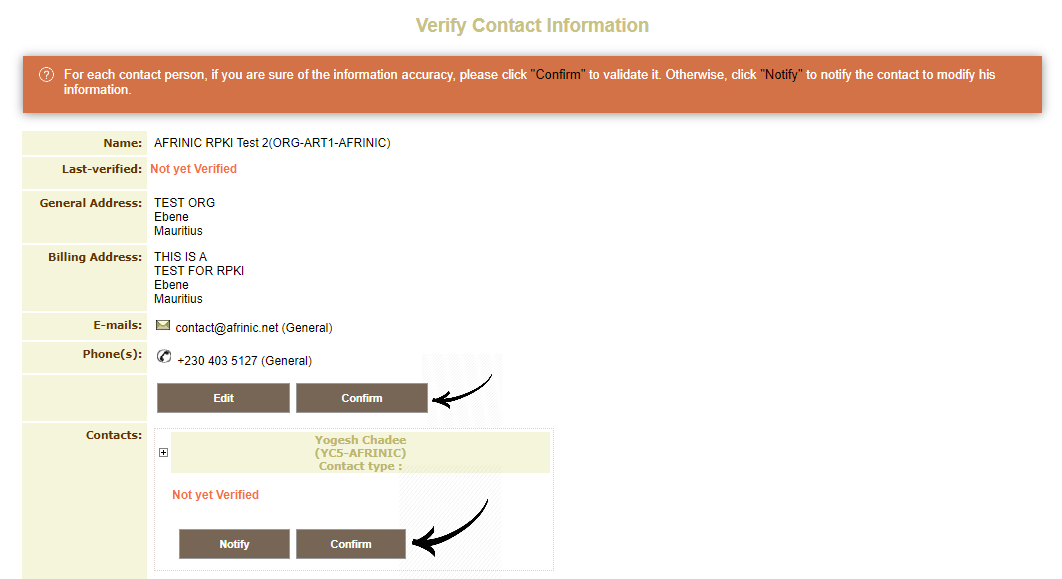
3.2. The ‘Not Yet Verified’ will be changed to ‘Verified by email address of the contact & date’.
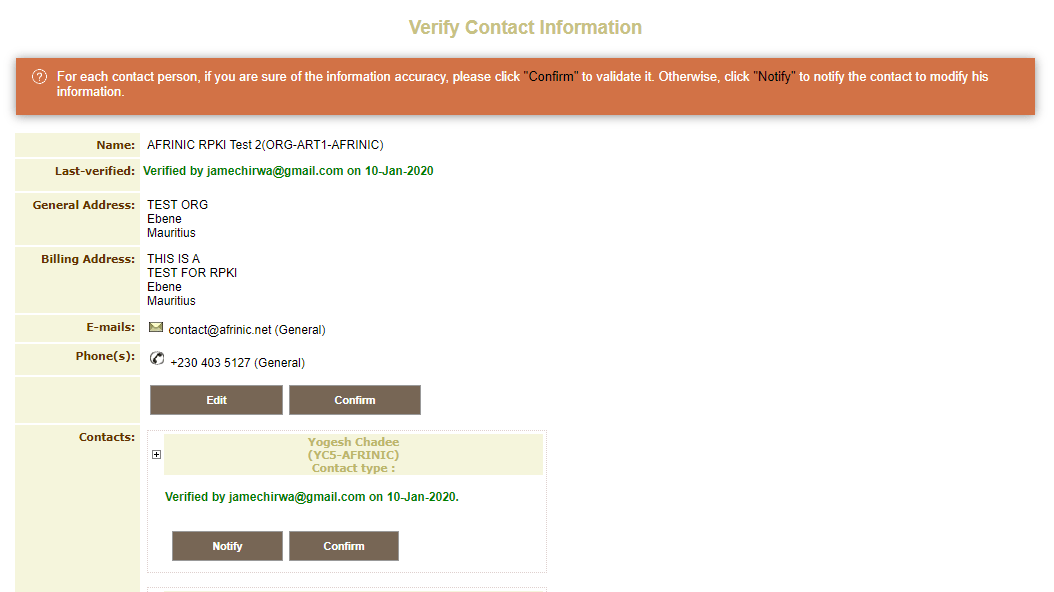
3.3. If your details need amendments, click on ‘Edit’ to do the necessary changes.
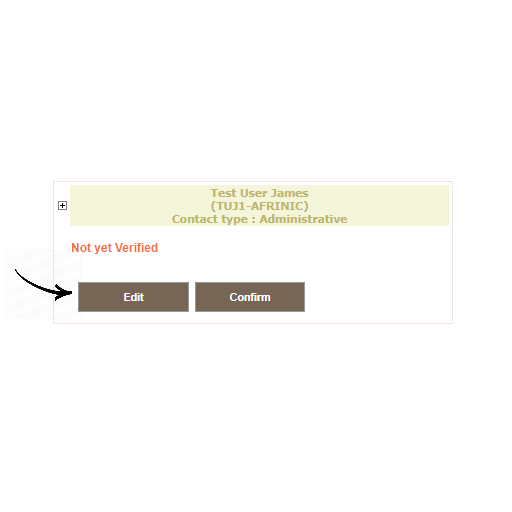
You will be directed to the page below where you can edit your details after which click on ‘Update Information’.
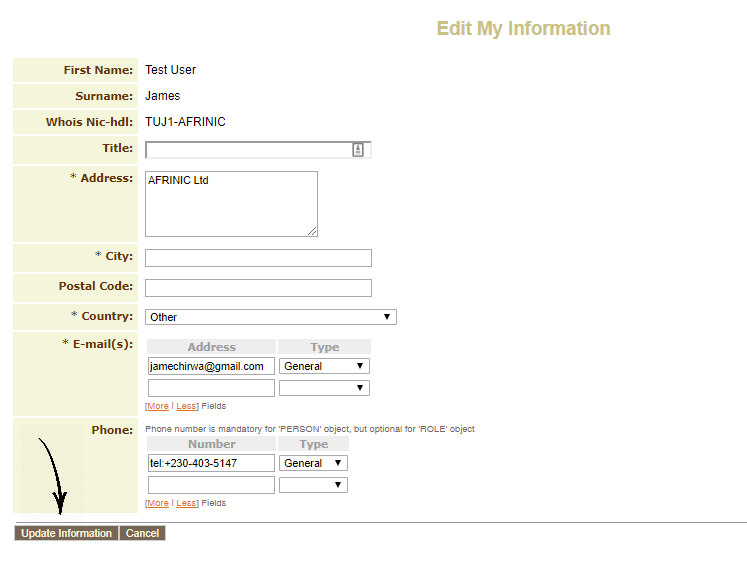
After having updated your information, click on ‘Confirm’.
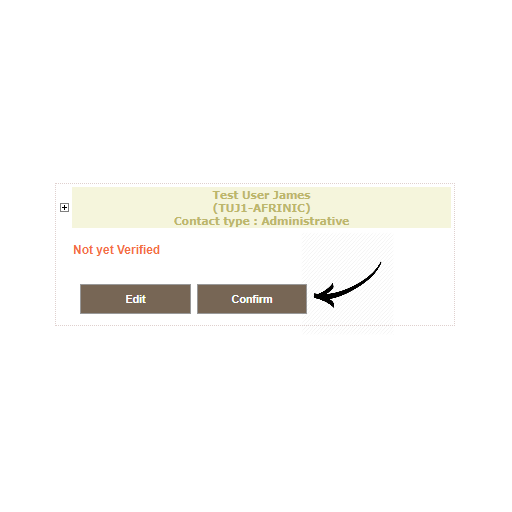
3.4. Each contact person can ‘Notify’ the other contact(s) to edit their details. The person will receive a notification email to update his/her details.
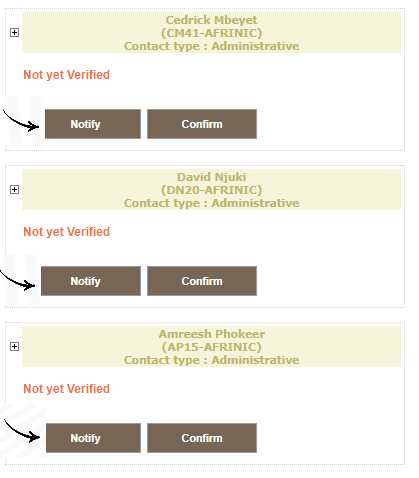
1.3 What if I do not verify my details on MyAFRINIC?
AFRINIC will send yearly reminders to members who do not get their details verified.
If AFRINIC still does not have accurate and updated registered contacts and details, it is a non-compliance with the Contractual Obligations Check; hence support requests shall not be provided until you rectify the situation.
Secondly, it is also a breach of the Registration Service Agreement (RSA).
1.4 My organisation's name has changed, and I can not update it.
AFRINIC can only change the organisation's name after verification of the documentation justifying the change. Please send an email to This email address is being protected from spambots. You need JavaScript enabled to view it. providing the documentation you have in hand.
1.5 Why can’t I edit the organisation's general and billing address?
Only AFRINIC Staff can change the general and billing addresses. Please contact us at This email address is being protected from spambots. You need JavaScript enabled to view it. and provide a utility bill (electricity or water bill) less than three months old issued by a public utility provider to validate the new physical address.
1.6 Why can’t I edit my organisation’s details - general address, billing address, phone number & email address?
If your organisation's details require changes, please email This email address is being protected from spambots. You need JavaScript enabled to view it. providing the correct information. The Member Services team shall do the needful.
1.7 How do I remove obsolete registered contact(s)?
Log onto MyAFRINIC.
Go to My Account > User Administration
You can dissociate contacts from your account by clicking the delete (X) button. If the contact is not referenced in any objects, it will be automatically removed from your account.
Otherwise, you will be requested to fill in the ‘Delete Contact Request Form', which will generate a ticket for AFRINIC action.